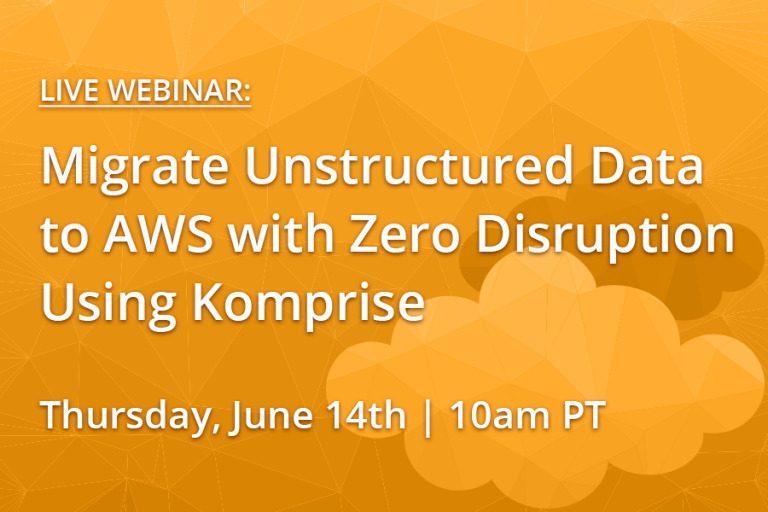Data is at the heart of successful cloud deployments.
Once you have decided to migrate workloads to the cloud, the trickiest part is managing the cloud data migration. Migrating unstructured data to the cloud can be difficult for many reasons: a) unstructured data is often millions to billions of files strewn throughout your organization – migrating this volume of data without some automation can be very challenging, and b) since unstructured data is typically stored as files within an enterprise, with metadata, hierarchies and access control, moving this to a flat object base can destroy the additional information needed to view this data as files in the cloud.
Managing cloud data migrations, particularly of unstructured data, can be a frustrating, labor-intensive, error-prone process. Manually copying data through tools like rsync requires a lot of planning, resources and manual intervention. Even after you successfully copy everything into the cloud, you don’t have a good way to access the data since the file-access attributes may not have been preserved.
Here are the key challenges to cloud data migration – join us for a webinar with AWS on June 14, 2018 where we discuss these and how you can overcome them with Komprise and AWS.
How do you manage cloud data migrations without downtime?
- Data is the lifeblood of your organization. Unstructured data is predominantly stored and accessed as files by users and applications. Migrating this data to the cloud can take weeks to months – during this time, you cannot disrupt your current users and applications. How can you migrate unstructured data without any downtime, so users and applications can continue to access the data as files from their on-prem systems while the data is migrating to the cloud?
How can you automate cloud data migrations to eliminate manual effort?
- Migrating data through unmanaged tools such as rsync is very laborious and error-prone. Any glitches in the network or temporary unavailability of your storage can abort the entire operation. Also, if any failures do occur, you have to start the process all over again. Chunking up the data and moving it in parts is also left to you. File permissions and access control are often not preserved during the copy, which renders the data less usable in the cloud. How can you automate cloud data migration so you do not have to manually manage these issues?
How can you ensure all the permissions, ACLs, metadata are copied correctly during a cloud data migration so you can access the data in the cloud as files?
- When moving data from file systems to the cloud, it is important to ensure all the ACLs and file metadata are preserved – so that you can access the data in the cloud as files with exactly the same permissions as before. Essentially, you need a solution to migrate data that creates a file-system view of this data in the cloud. This is important so you can traverse the data as files in the cloud, and copy relevant data to environments like AWS EFS to do further compute in the cloud. Your S3 data then becomes a data lake in the cloud.
Fortunately, you can overcome these challenges with some planning and automation that preserves file-based access both from on-premise and the cloud.
To learn more about the cloud data migration challenges and how Komprise enables you to overcome them, attend our webinar with AWS on June 14, 2018